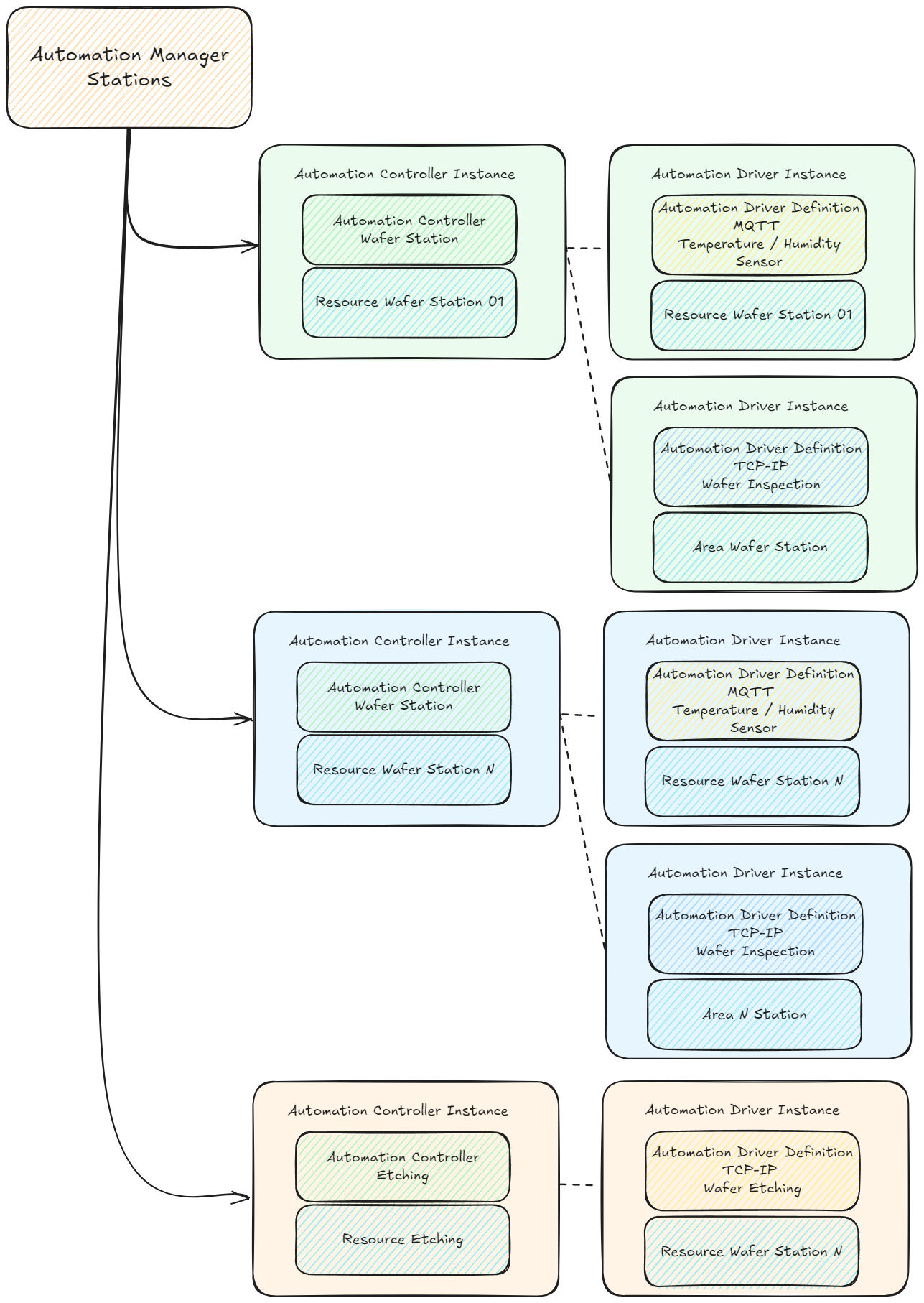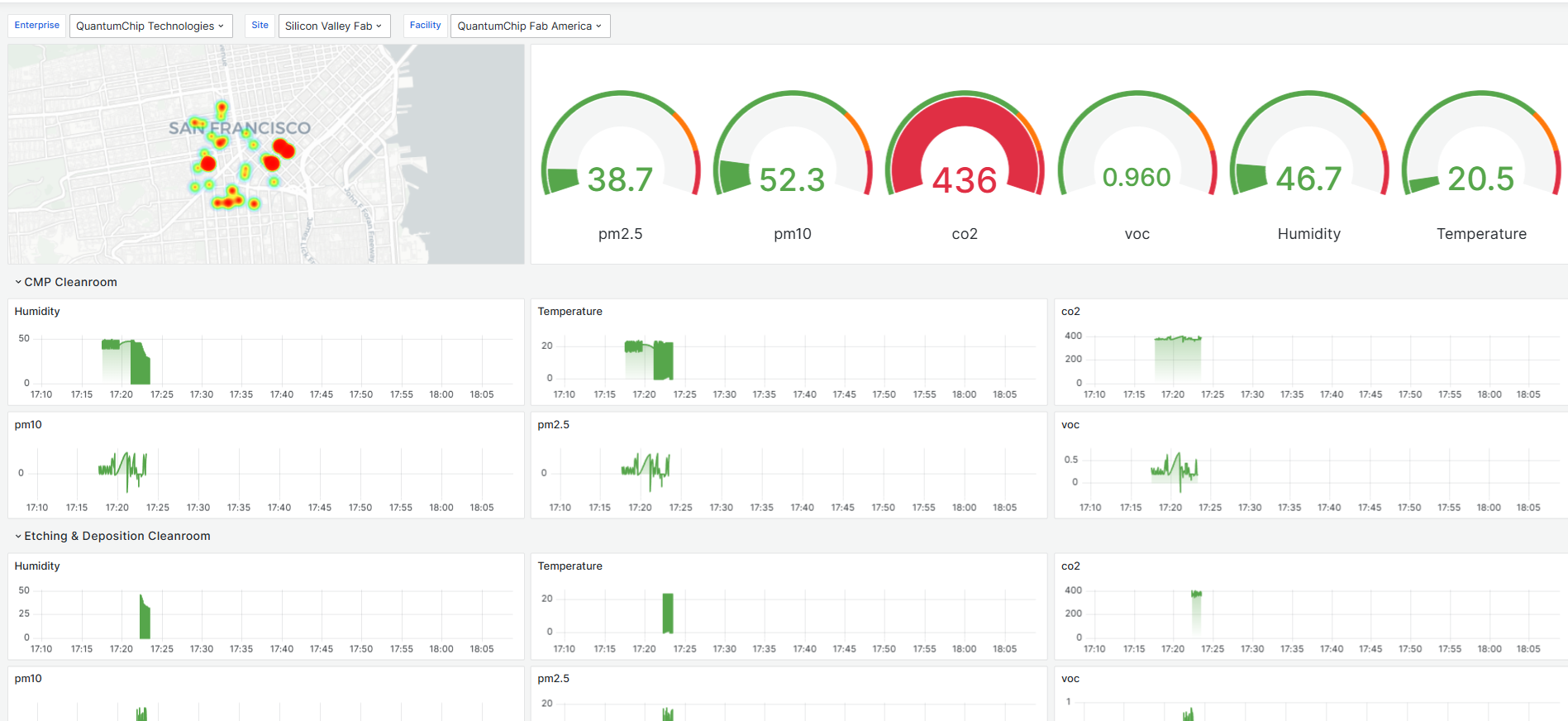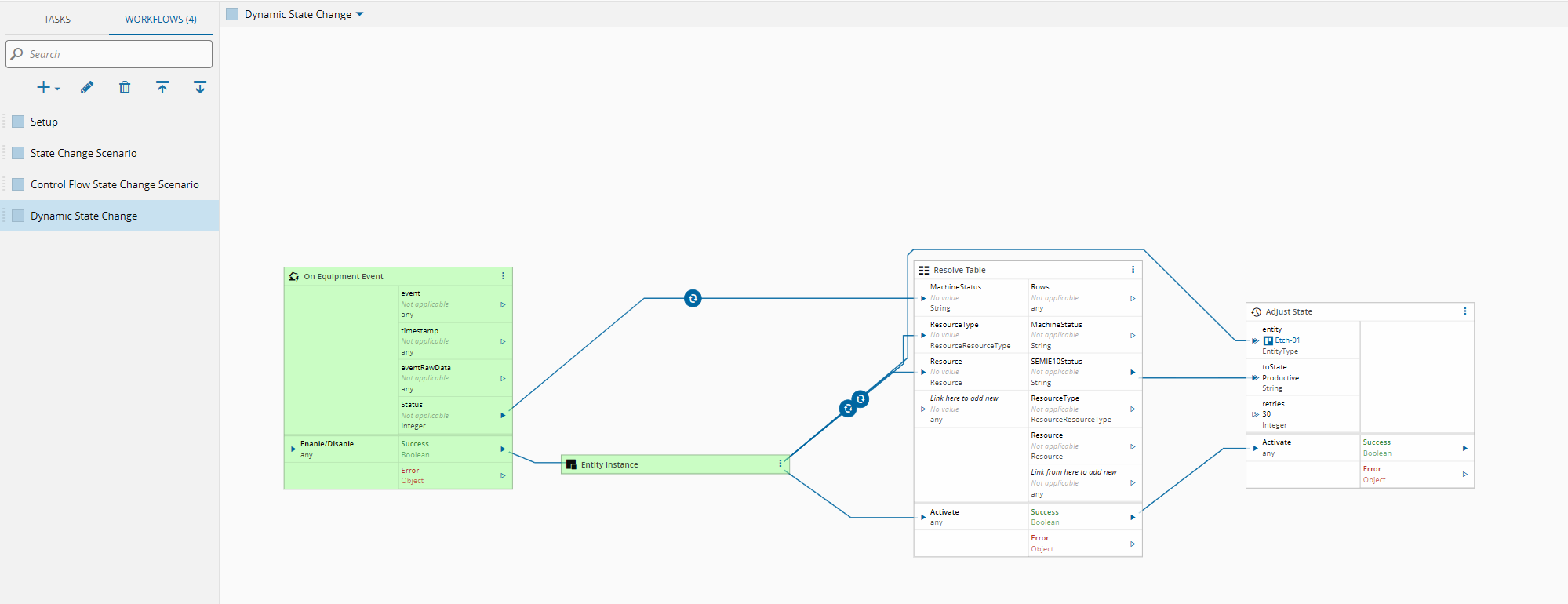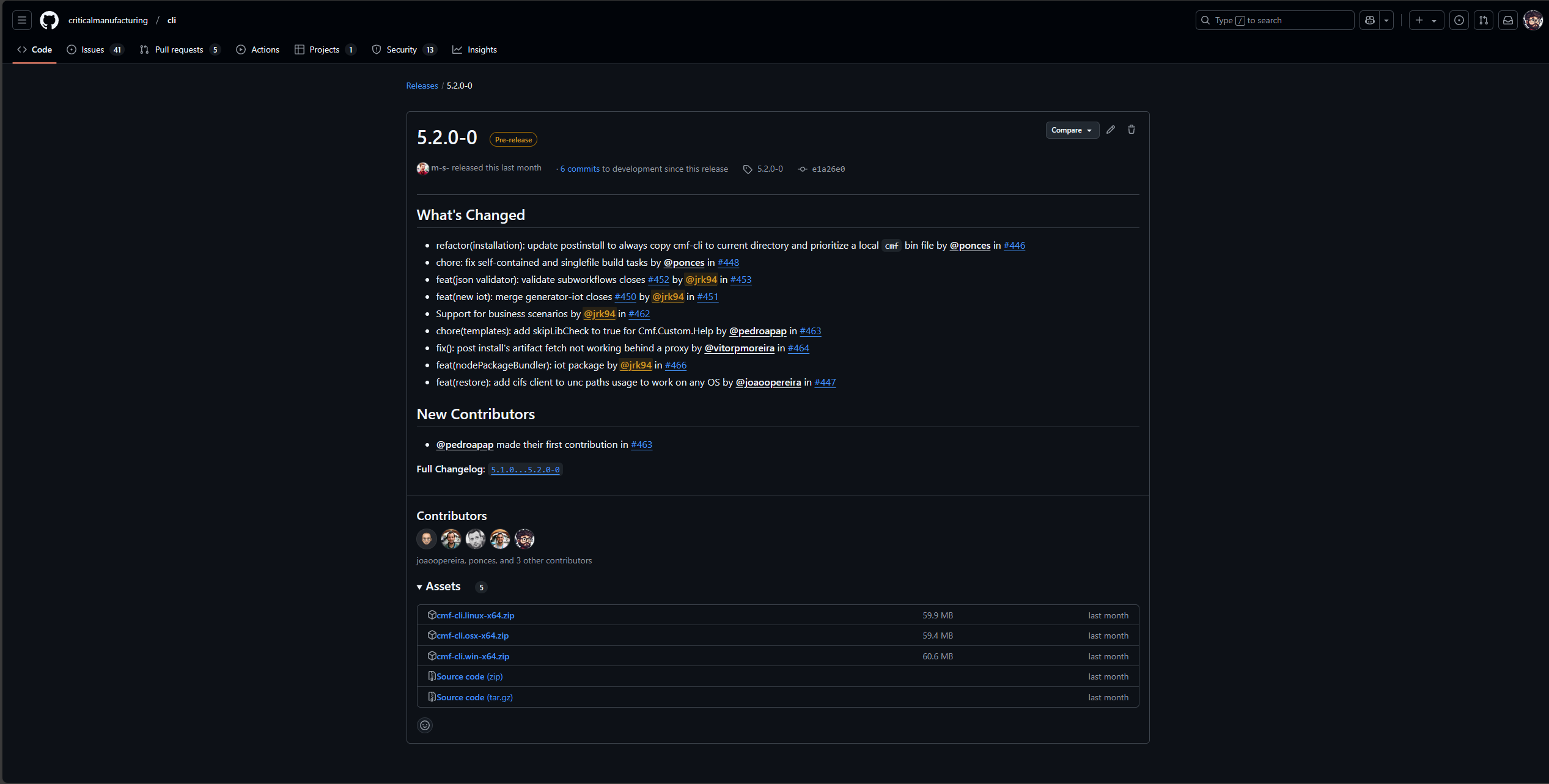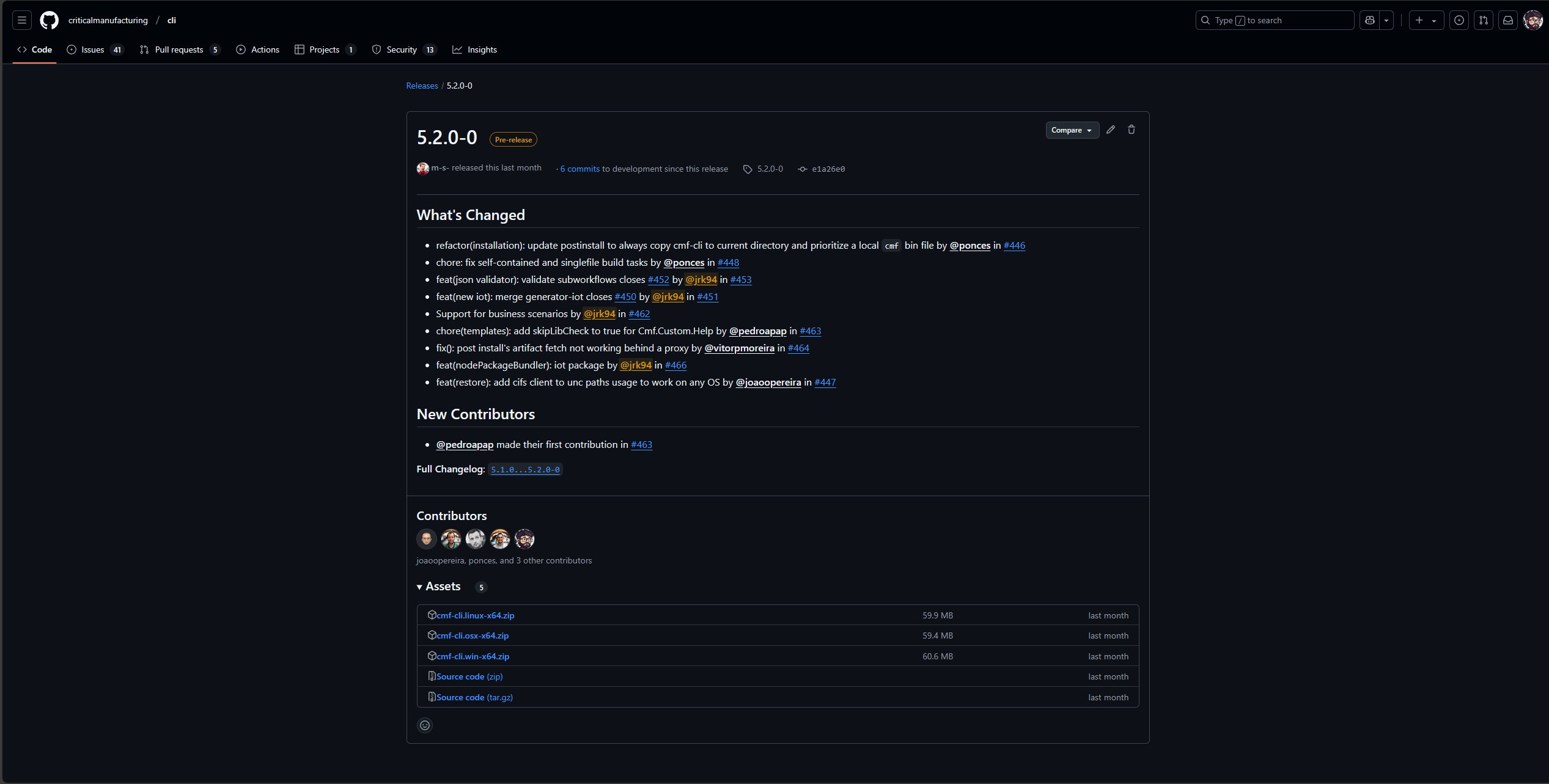Brief overview of the Connect IoT structure.
Connect IoT Structure#
Connect IoT requires information about what protocols to be used. We will create one for MQTT and one for the TCP-IP driver.
Connect IoT Structure - Overview#
Let’s try and illustrate the advantages of this architecture with some diagrams.
An Automation Protocol can have multiple Automation Driver Definitions. They will all inherit the configurations defined in the Automation Protocol.
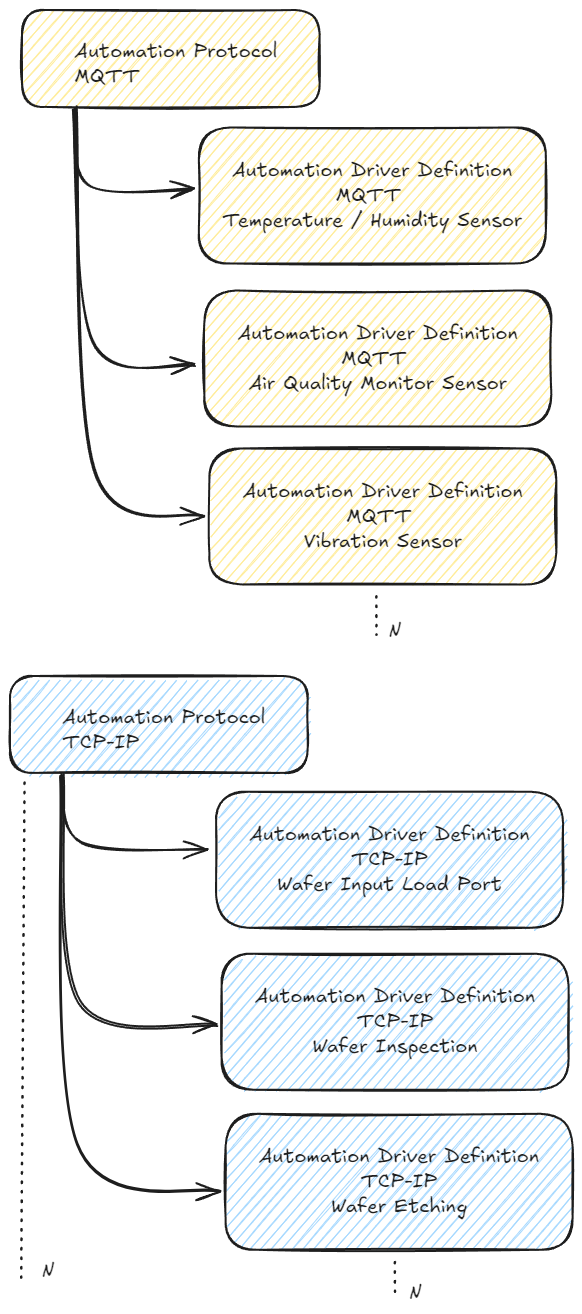
The Automation Controller can then use several driver definitions and articulate them through low code to apply logic to the machine integrations.
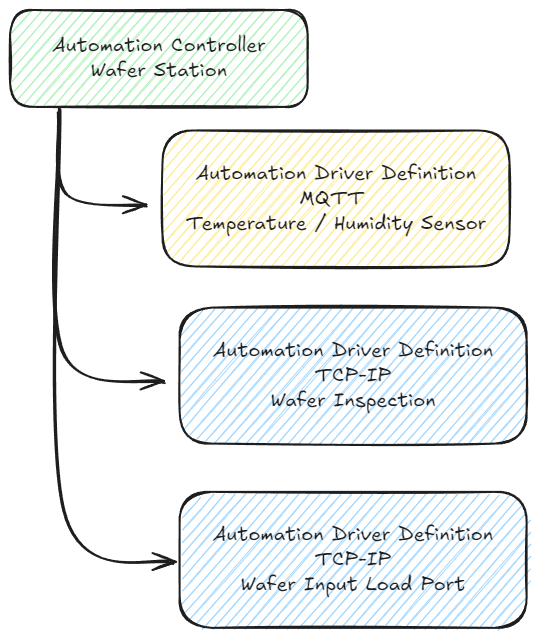
Finally, we have our entity that holds and runs our integration, that is the Automation Manager this entity will be able to run different controller instances. The instance is a link between an MES entity and an Automation Controller or Driver. This means that each iot instance can leverage an MES entity to imbue that integration with context.
Running Structure#
A manager can hold two (one controller and one driver) or N instances (one controller with N drivers or N controllers with N drivers).
For example, let´s start with a simple use case, where a manager has only one controller and two drivers.
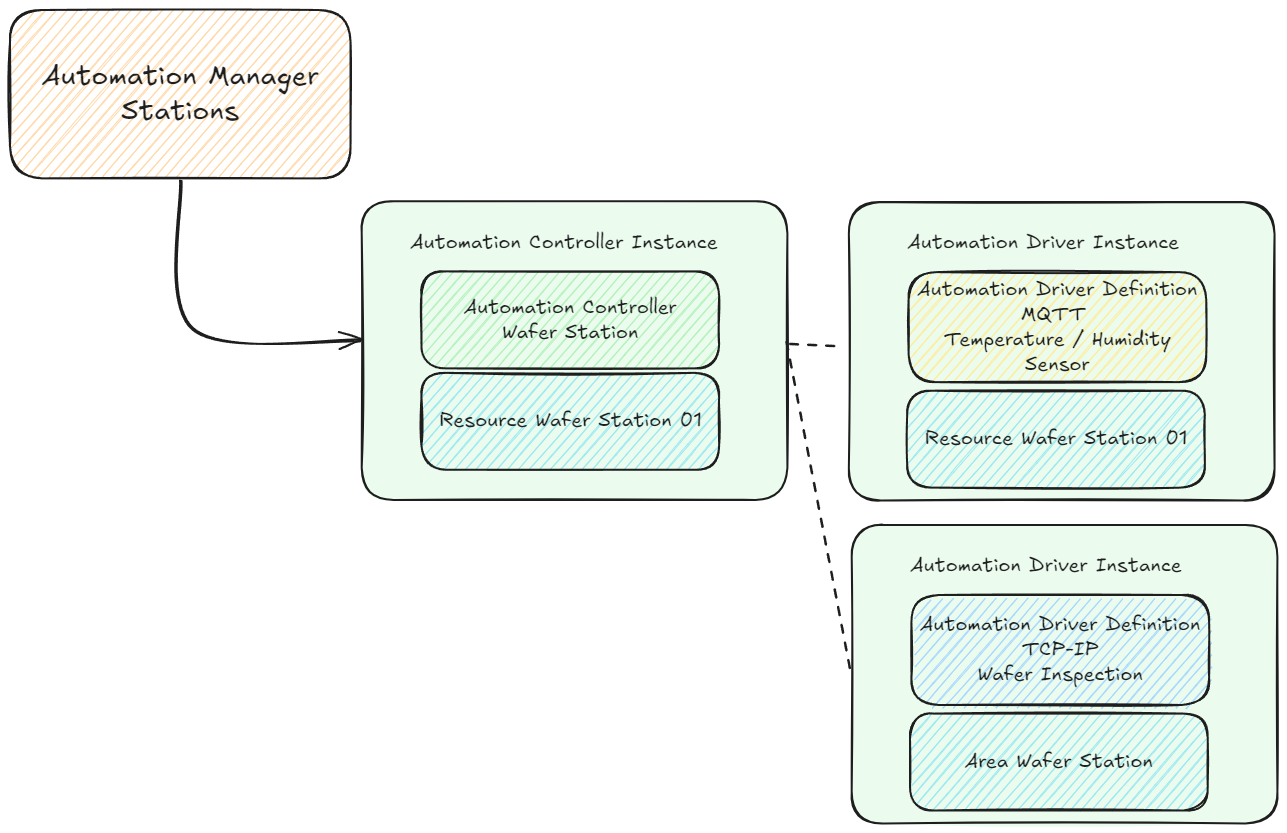
In this example, we have a controller instance with a controller Automation Controller Wafer Station that is appended to an entity Resource called Wafer Station 01. We have a driver instance with a driver definition Automation Driver Definition MQTT Temperature / Humidity Sensor append also to the same entity. Finally, we have an additional driver instance with a different driver definition Automation Driver Definition TCP-IP Wafer Inspection appended to a different entity type Area, with the name Area Wafer Station.
Running Structure - Replication#
We can have the use case where we scale the number of instances, for example, per different resource (01 to N).
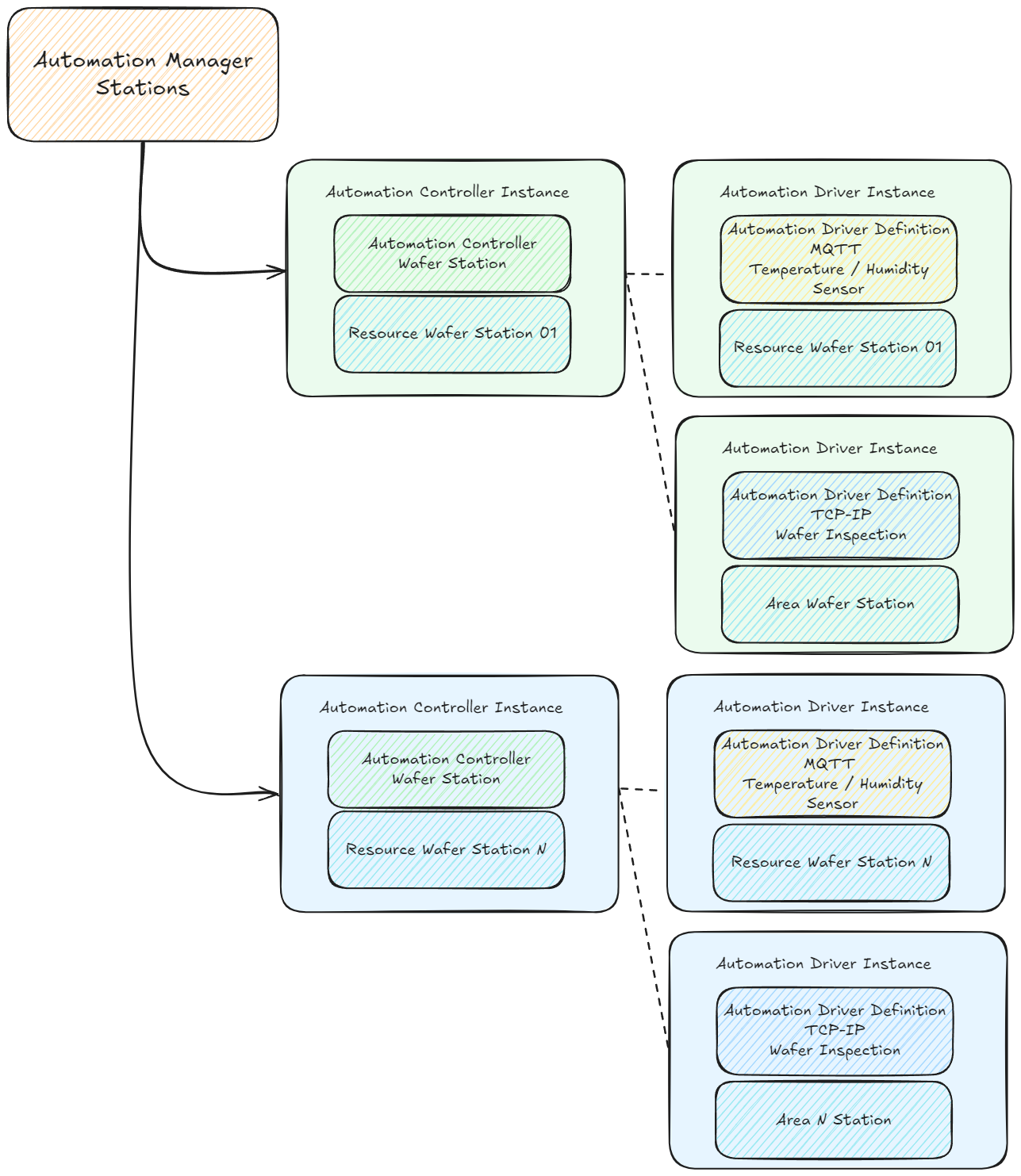
In this scenario we have the same integration artifacts, but different appended entities.
Here we see the full potential of having a separation between the concept of an Automation Controller and an Automation Controller Instance, we can reuse the same Automation Controller, creating N instances.
Running Structure - Mix#
We can also have the scenario where we have multiple controllers in the same manager:
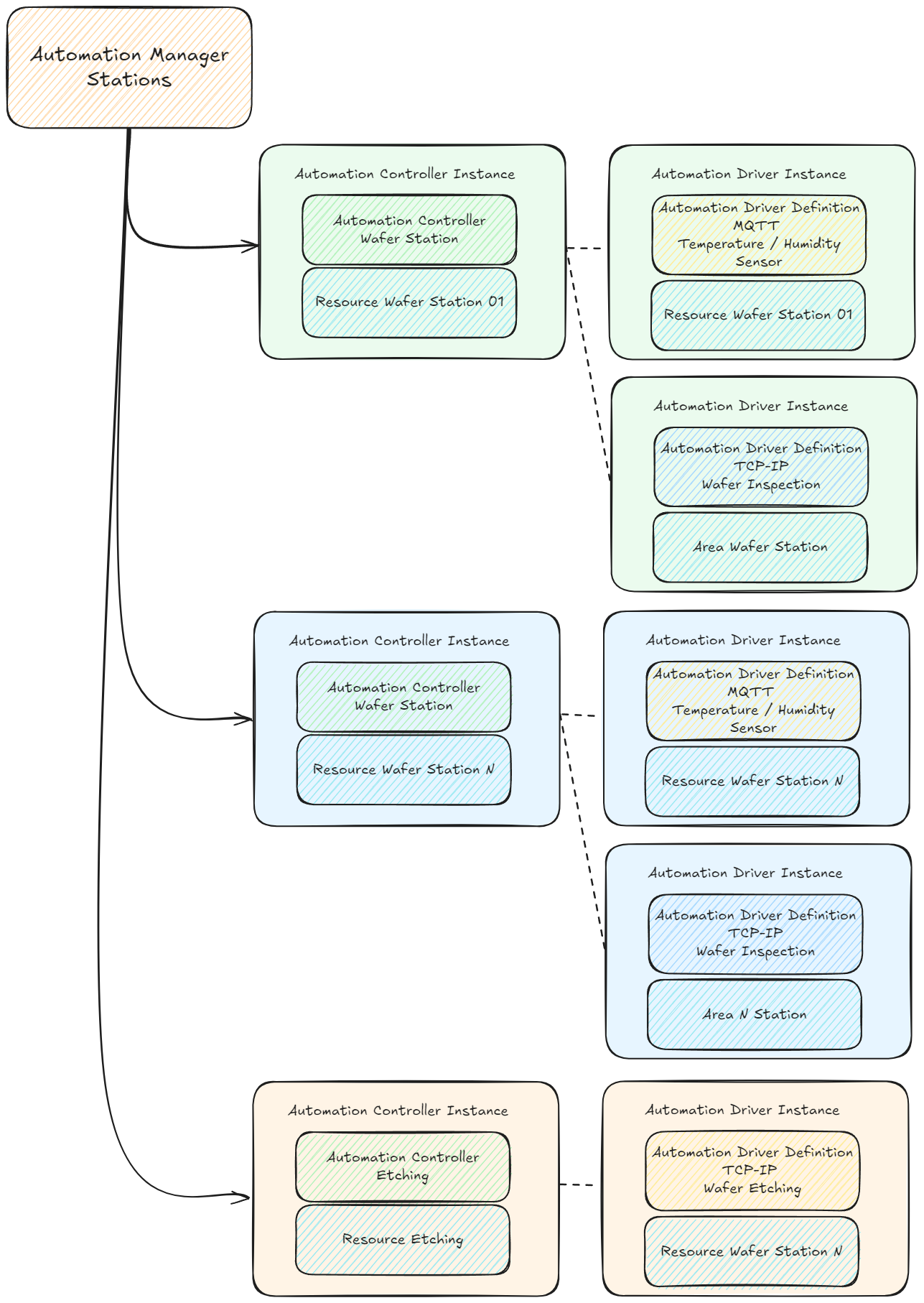
There is a lot of flexibility on how we can configure what is running in Connect IoT. We can also change this while the Automation Manager is running, and it will adapt.
Automation Manager means that an update or a catastrophic failure in an Automation Manager will impact everything in the shopfloor. It is common to find a middle road where the Automation Manager has a functional group of instances, for example, controlling all the machines in a line, if there is an issue, it will only impact a single line.Summary#
Hope you enjoyed learning a bit about how you can turbocharge and leverage the Connect IoT model structure.
Thank you for reading !!!